METAJURE FOR IT
Created by lawyers for lawyers
THE SYSTEM THAT DOES ALL THE WORK FOR YOU
Engage a Powerful New Competitive Advantage for Your Law Firm or Legal Department
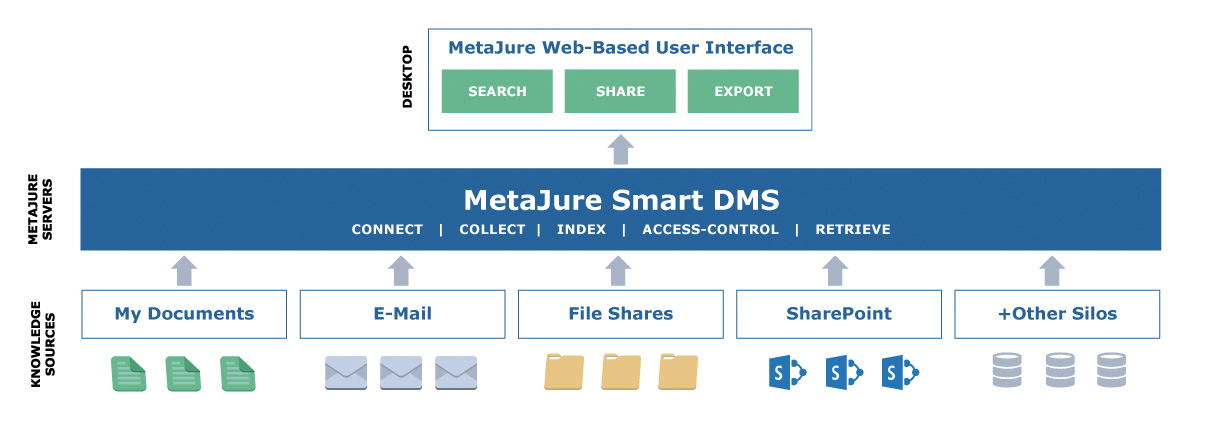
As an IT professional, the lawyers and staff in your organization look to you to ensure they can back up, store and find documents easily and quickly. MetaJure’s Smart DMS delivers the fast and intuitive document search experience lawyers want while simplifying and minimizing your time and support.
MetaJure is Easy to Deploy and Operates Safely Behind your Firewall or Securely on the Private MetaJure Cloud Hosted by 
MetaJure:
- Automates collection, profiling and retrieval of all documents and email, regardless of whether the information is on PCs or in a central database.
- Supports “Bring Your Own Device” through domain authentication (i.e.; phones, iPads, etc.) and leverages existing hardware.
- Delivers search that is fast and comprehensive so users need only a few minutes of training and there’s very little troubleshooting.
- Works seamlessly with traditional DMS systems like Worldox®, NetDocuments®, iManage® and cloud storage systems (e.g., Dropbox®, etc.).
- Uses native formats and requires no data conversion.
- Can be deployed on premise behind your firewall or on the private MetaJure cloud hosted by LexisNexis®.
- Automatically processes all image-based documents such as PDFs and TIFFs via Optical Character Recognition (OCR) technology so they are fully text-searchable.
The MetaJure Advantages for IT Professionals
- MetaJure solves your email archive problem.
- MetaJure provides backup protection in the event of the need for disaster recovery.
- MetaJure automates data preservation. The documents created by former employees are searchable without IT involvement. Plus, MetaJure can instantly repurpose their PCs without losing data.
- For those tasked with discovery projects MetaJure speeds the process of searching for information.
- Because using MetaJure is so intuitive, you don’t need to spend time training and troubleshooting.
- With MetaJure, your data is safely behind your firewall or on a private cloud hosted by LexisNexis®, one of the most trusted and secure cloud providers.
System Requirements
Recommended Server Hardware
We recommend that you deploy MetaJure as a virtual machine located in your virtualization environment. The minimum virtual machine configuration is equivalent to a large instance with the following specifications:
- 16 GB of memory
- Dual Quad-Core CPUs
- 200 GB of storage
MetaSync Requirements
Our MetaSync application (installed on every law firm PC) runs on the Windows operating system. The following Windows configurations are supported:
- Windows 10 and 11 (32- and 64-bit)
- Microsoft Office 2013, 2016, 2019, and MS365 (32- and 64-bit)
Supported Browsers
- Firefox (latest)
- Edge (latest)
- Safari (latest)
- Chrome (latest)
SmartPhone and Tablet Access
SmartPhone and Tablet users can access MetaJure with standard VPN client enabled such as OpenVPN.
TALK TO A DMS CONSULTANT